3 Tips for Prioritizing Your Tasks Using Color Order
Your calendar represents how you use one of your most valuable possessions, namely, time. Time is your priority, and if you use it correctly, it will be the best tool to help you achieve your goals.
In this article, we'll teach you how to get the most out of your calendar.
How to color the calendar according to priorities?
At one time, managing a calendar was an easy feat as the work period ranged from eight in the morning to five in the evening, while the remaining time was devoted to personal life. At most, you only need to have two calendars to manage appointments and tasks such as:
- Practical life.
- Personal life.
The world we live in today is a different world. There is nothing more important than the importance of a balance between work and personal life. The American CEO "Jack Welch" said:
"There is no such thing as work-life balance, but there are work-life choices, and you make them, and they have consequences."
There are two wrong assumptions here:
- There is a clear difference between work and life.
- Work and life are always two things that contradict each other.
However, it doesn't have to be this way. The modern workplace is evolving. What happens inside the office in a large office building is now happening at the kitchen table or in a neighborhood café. Often, there is little or no sign of the transition from being at home to work.
This situation has already included working from home when so many people - chosen or forced - were trying to work from home during the global pandemic.
Tens of thousands of people have been helped with their productivity, and calendar management is always a problem for them. Since this is logical and not your fault, you either start working remotely using a computer or start a new job. Although it does not require more than programs designed to organize tasks such as Outlook or Google Calendar or iCloud mail, no one ever teaches us how to use the calendar in the best way.
You need a new way to use your calendar, and in this article, we'll teach you how to color your calendar in a way that makes it more clear how you use your time. By using color coding, you can clearly see your commitments and you will know immediately if the way you spend your time aligns with your priorities. Also, color coding will help you make the best choices related to work and personal life.

3 Tips about how to color your calendar
1. Choose your calendars
We said that the calendars you use should not be limited to just work and personal calendars, but also on how many calendars you should use. This is relative, and only you know how many calendars to use. You will need to set a calendar for each "position" you want to work on during a specific day, and each mode should have its own color.
You should have as many calendars as you need, but you shouldn't have a bunch of calendars that you never use. Albert Einstein said, “Everything should be as easy as possible, but not the easiest.”
1.1. Planning calendar
The first calendar we recommend creating is the planning calendar. This calendar will include all the major events you'll be attending this year and all the trips you plan to take, and if you're not planning to travel in this period, those events could be things like virtual conferences or powering up on your days off.
Make these occasions events throughout the day. It allows you to see key commitments that you have set yourself.
For example, one's planning calendar now consists of the following:
- Days off as the holidays approach, even though we don't travel.
- Hold a virtual conference in the new year.
- Nearby places to go on vacation.
You should always see this calendar to make sure you don't accidentally book something else during these dates.
1.2. Family calendar
It can also be helpful to set up shared calendars with your significant other. For example, you could create a shared calendar with your spouse to write down all of your important joint appointments.
This calendar contains everything the whole family should know, and in theory, teenage boys can access this calendar too, but it's never possible to get them to check it out.
This calendar contains things like:
- Family appointments, like dentist appointments.
- Invitations we receive.
- The doings that require quiet at home.
- Dates to go to the gym.
This shared calendar ensures that there is no obligation to do something individually during the time when we need to do something as a family, and a combination of a digital calendar and a physical wall calendar can be used.
1.3. Deep work calendar
There is also a specific color-coded calendar for managing deep work sessions. These sessions can be scheduled in your calendar, so you have plenty of time to work on things like writing or course creation.
Typical weekly calendar for deep work:
If you are a person who prefers to work in the morning, it is better to do your focused work at eight in the morning and before any other activities, and you will see that in this case, you cannot do it on Thursday, for example, for you have another meeting at that time, in which case, you must put it off till the afternoon. It's all about flexibility.
Now, does this mean that these periods of focus are the only time you do "deep work"? Not necessarily, but I want to get them done before the week begins so that I had time to do other things instead of trying to find time to finish what should have been done.
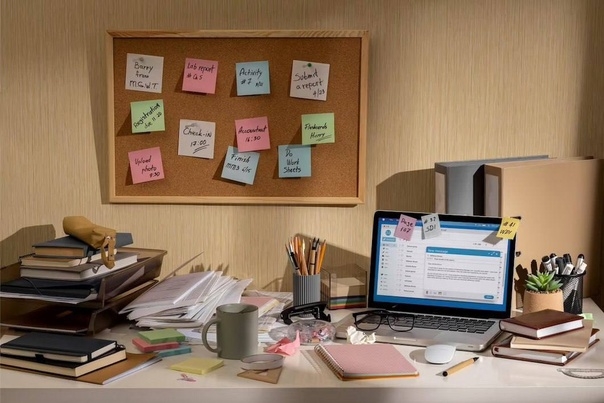
1.4. Self-care calendar
For some of us, it can be difficult to find time to do things like exercise and take breaks.
Some of us do not have this problem because we work out at 5 or 6 in the morning. However, if you're a normal person and choose to exercise during the day, it can be helpful to have a "self-care" calendar to make sure you prioritize self-care activities like exercise Sports, rest and recovery.
1.5. Business meetings and appointments
Of course, it is very likely that you will hold a series of business meetings and appointments throughout the week. So, you'll need to make sure you have a calendar for that, so you can focus on that as well.
There are a number of great applications through which team members can listen live to the dialogues taking place and ask questions. These activities are always full of fun.
The different colors provide clarity when combined
Hopefully, you're starting to see all the benefits of color coding, and as you introduce more calendars, it's important to be able to visually see which events belong to each calendar. Digital calendars allow you to have an almost unlimited number of calendars and you can color-code them in any color scheme you want. Whatever color scheme you decide to use, color coding gives you an easy way to remove the activity you're doing during any given day, week, or month. It is a form of information scanning.
The calendar is usually set as a weekly calendar showing activities within seven days, but sometimes the calendar is limited to five or even eight days. So, it is possible to see the activities over the course of a whole week.
However, these are just a few of the ways you might decide to set up your own calendar.
Here are some other highlights:
You can use BusyCal. You have a calendar that imports all the data from the calendar the team is using. This way, you have a calendar on your computer that shows all internal team meetings, and there's even a TripIt calendar that automatically imports all your travel data, including flights you take and places you stay.

There are countless other ways you might decide to set up your calendars as well. For example, you might decide to set up your calendars based on areas of life. And if you decide to use this strategy.
your calendars are divided as follows:
- Health.
- Wealth.
- Social relations.
- Self-development.
- Play/entertainment.
- Management/life management.
2. Create your own color-coded system in your favorite app
This part is pretty straightforward. Just create a separate calendar for each mode you selected above.
You can create these calendars anywhere you want, but we strongly recommend that you use an online calendar service to sync your calendar such as Google Calendar, iCloud, or Office 365. Almost every calendar app is supported on Google and Mac or iOS, and these apps will also have support for iCloud calendars in case you'd prefer to keep all of your calendars within the Apple ecosystem.
The reason we recommend syncing your calendars through a cloud service is that your calendars are always updated, and there will be times when you need to check your calendar while you are away from the computer, and it is important that your calendar is correct. So, the color coding ensures that you interact with the data in the same way regardless of the device you are using, and if the calendar does not show you the correct information, you will get used to not trusting it and stop using it.
This is dangerous because balancing work and personal life is impossible, and the best thing you can do is hope to tip the imbalance in your favor on the things you decide are important, but this requires a system based on an evaluation that you can trust to determine the way you should spend your time with it. And if you don't, you'll find yourself making decisions based on what immediately needs to be done and it's easy to lose sight of what's important.
When creating these separate calendars, use different colors for each; This allows you to quickly sort things visually by selecting which calendars you want to see in the sidebar. And if you only want to see the family events you'll be attending next week or the big trips you have to take on for the rest of the year, assigning them a color makes it easy to identify what you're committed to doing.
Pro tip
Some calendar apps such as BusyCal and Fantastical on the Mac have a feature for calendar groups that can quickly switch between multiple calendars on or off with a single click. Makes event scheduling faster by automatically switching the default calendar based on the current calendar set.
The specific implementation of calendars will vary, but if you want to quickly sort multiple calendars, definitely use a calendar application that supports calendar groups.
Top Tip
Asking the question, "Which calendar app should I use?" is not as important as asking, "How can I make sure I use my calendar effectively?" All calendar apps are great and they all allow you to color-code, just make sure you use them in a way that helps you support your goals.
.jpg_f25e444f41cd321_large.jpg)
3. Schedule your tasks
Everything you need to do must be done in the course of time. “What goes on the calendar, gets done,” says Michael Hyatt, a popular author, and CEO, and if that's important to you, it should appear on your calendar.
This doesn't mean that you should put every task currently on your to-do list into your calendar. Rather, you need to make time for the things that you have decided are important. You have to put the things you want to do on your calendar before that time is allotted to something else by someone else.
What about "overscheduling" for the sake of productivity?
You may notice on your calendar some free time between tasks, but does that mean you shouldn't do anything in that time?
It would be nice to do nothing, but it is not. During that time, we work on the items in the weekly and daily plan, and some people feel that there is no need to include them in your calendar, just having free time between tasks is enough.
Some people seek success by "overscheduling." This means that it is planned for every hour of every day. Even if the day doesn’t go quite according to plan, it can be helpful to get some guidance.
You may notice that the color scheme is useful for showing daily tasks as well as for showing tasks throughout the week and month.
Time wasting
Email is one of the biggest wastes of time. Email is a to-do list that anyone can write on, but when someone emails you and asks you to do something, what do you usually do? If you're like most people, you likely do one of these steps:
- Look at the email and understand what the person is asking of you.
- Look at your calendar and see if you should go somewhere else.
- If you don't have to, say yes.
- At the end of the day, remember that you may not have enough time.
Identifying your main responsibilities in your calendar can help you say "no" to things that are not important to you but are essential to others. You can take the stress out of accepting what others are asking you to do by looking at your calendar and seeing the specific activity in the schedule.
Your calendar reminds you of your priorities, and you need to ask yourself: Is what I'm being asked to do important enough for me to say "no" to the thing I committed myself to do? Do you see how different the wording of this question is? It is no longer about whether you want to help someone with something. Who does not want to be helpful to another?
Instead, you should be realistic about whether you can help someone with something. Sometimes, the answer is "yes," but often it isn't.
So, reminding yourself that you're already committed to something important provides additional context for making the right decision.
If you really want to make the most of your time, you have to know where you spend it.
Warning: schedule change
One of the mistakes that we see people make all the time is trying to stick to this perfect schedule that they have set, but life changes. Just because you planned your entire day does not mean that your day is completely fixed. In fact, a day may not pass exactly as you planned it, but there is nothing wrong with that. It is not the perfect plan that you put in place to carry out the tasks in your day that helps you to be more productive. Rather, it is the idea you have provided to direct your attention in the direction you want it to go.
“Every minute you spend planning saves ten minutes doing,” says speaker and author Brian Tracy. If this statement is true, then planning for every hour of your day will give you a 1000% return on your energy. Understand this principle: If you don't plan for how you're going to spend your time, you can't manage your energy to make sure you're able to follow through and take action on your goals.
In conclusion
Understanding how you use your time is one of the most important skills you can develop. It's not just about being productive at work, but it is about how you manage your entire life, and the most important part of your calendar is that you get to decide what goes on it.
You are in control of your life and every choice you make about how you spend your time, and using a color-coded calendar system can change how well you manage your time and ultimately achieve your goals.